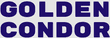Site Metadata
Site Metadata
Site Metadata is used by the theme for SEO and other purposes. Please be aware that if you don't add these to your gatsby-config, they will be empty strings in most cases.
module.exports = {
siteMetadata: {
siteUrl: "https://www.yourdomain.tld",
title: "Your Title",
titleTemplate: "%s | Your Title",
author: "Your Name",
description: "site description",
image: "static-image.png",
social: [
{
label: "@gatsbyjs",
url: "https://twitter.com/gatsbyjs",
},
{
label: "Github",
url: "https://github.com/gatsbyjs",
},
],
},
plugins: [
{
resolve: `gatsby-theme-golden-condor`,
options: {},
},
],
};module.exports = {
siteMetadata: {
siteUrl: "https://www.yourdomain.tld",
title: "Your Title",
titleTemplate: "%s | Your Title",
author: "Your Name",
description: "site description",
image: "static-image.png",
social: [
{
label: "@gatsbyjs",
url: "https://twitter.com/gatsbyjs",
},
{
label: "Github",
url: "https://github.com/gatsbyjs",
},
],
},
plugins: [
{
resolve: `gatsby-theme-golden-condor`,
options: {},
},
],
};siteUrl
siteUrl is used to generate the urls in the SEO component, for open graph / twitter meta tags and image urls.
This should be your full URL including the protocol, without a trailing slash.
title
title is used in the header and footer logo components, as a fallback for when no logo images are provided. It is also used as the alt text for said logo images.
title is also used in the SEO component for the document /meta titles, for pages without a frontmatter title.
titleTemplate
The title template to pass to react-helmet
author
author is used in the footer, after © currentYear.
description
description is used for meta tags where frontmatter.excerpt isn't present.
image
An image filename, placed in the static folder in the root of your project.
image is used as the default SEO image where frontmatter.image isn't present.
social
social is an array of objects with label and url keys. These links are displayed in the footer. They can be any links you like, not limited to social media.
social: [
{
label: "facebook",
url: "https://fb.me/...",
},
{
label: "twitter",
url: "https://twitter.com/...",
},
];social: [
{
label: "facebook",
url: "https://fb.me/...",
},
{
label: "twitter",
url: "https://twitter.com/...",
},
];twitterHandle
This will be used for the twitter:site meta tag, e.g @yourname.